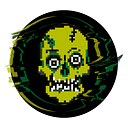How to Buy $ZMBE
$ZMBE is our utility token, and it is currently listed on PancakeSwap, ApeSwap and AutoShark.
Buying on AutoShark is easiest, as all you need to do is click on this link here and buy it, and it comes with trading rebates (your transaction fees are rebated back to you over time) and enjoys a fresh, easy to understand process.
If you want to buy on ApeSwap (we are a proud BUIDL member), orPancakeSwap, and you are not familiar on how to buy custom tokens, this guide was written with you in mind.
Basic Token Information:
Chain: BSC (Binance Smart Chain | BEP20)
Symbol: ZMBE
Name: RugZombie
Address: 0x50ba8BF9E34f0F83F96a340387d1d3888BA4B3b5
Initial Supply: 100,000,000 (100 million) $ZMBE.
1. Adding $ZMBE to your list on PancakeSwap/ApeSwap
To buy, you must fist add $ZMBE on PancakeSwap or ApeSwap.
Click on “Select a currency”
Then on Manage Tokens
Click on “Tokens”
Enter the $ZMBE address:
0x50ba8BF9E34f0F83F96a340387d1d3888BA4B3b5 and click on “Import”
Click on “I understand” and then on “Import” again.
You now have $ZMBE on your list of tokens.
This Process works the exact same way on ApeSwap as well. You will need to manually do this on both exchanges if you intend to use both exchanges.
2. Buying $ZMBE
Now that you added $ZMBE to your list, you can always buy or sell it on PancakeSwap Here:
Or on ApeSwap Here:
And lastly on AutoShark here:
(it’s a good idea to bookmark this on your browser)
For the purposes of this section of the guide, we will use ApeSwap as our example:
In order to purchase, select ZMBE on the list:
Let’s say you want to buy a specific amount worth of ZMBE:
Once you selected the amount, just click on Swap
And then on “Confirm Swap”:
After the transaction is confirmed, you should have $ZMBE on your wallet. Congratulations!
3. Power Move — Adding liquidity
If you want to benefit from our liquidity rewards with exclusive NFTs and more, while also earning excellent trading fees on our pair, you can also add liquidity.
We have established Liquidity Pairs (LP) at all three of our exchanges (PancakeSwap, ApeSwap and Autoshark). The process works the same for each exchange, however for this guide, we will use Autoshark as our example.
Open the liquidity page: https://autoshark.finance/liquidity and click on Add Liquidity.
Select BNB and ZMBE on the list. On ZMBE, click “MAX” if you want to add them all, or type the amount you want.
Then click on Supply and Confirm Supply:
Once the transaction is processed, your will have LP tokens, which you can now stake to earn rewards as well if you want to!
Find our active LP Staking Pool (Farm) on AutoShark to earn more rewards HERE